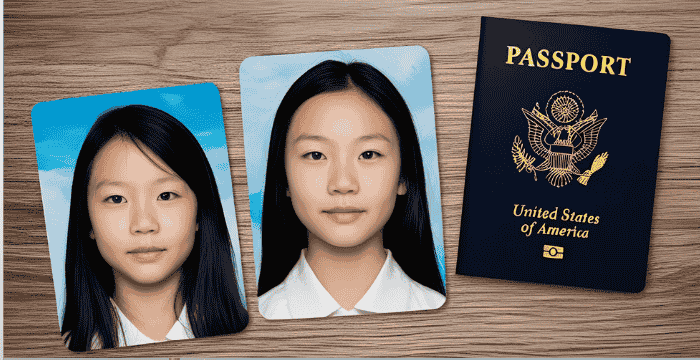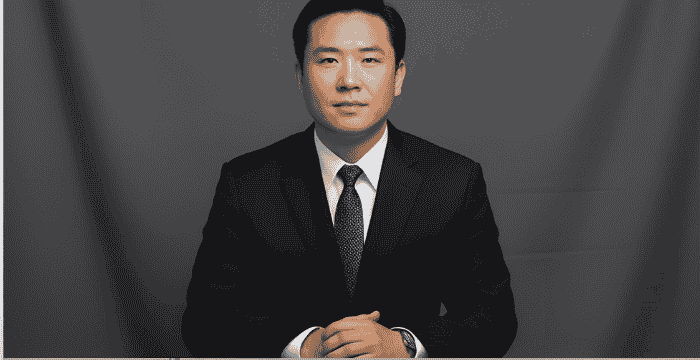When your passport photo gets denied for approval, you should avoid letting it stop your planned travel. Our detailed guide simplifies the modern application standards to help applicants succeed.
Latest Facts and News:
- As of 2025, over 30% of passport applications are delayed due to photo rejections.
- The US State Department now uses AI-powered facial recognition for photo verification.
- New guidelines allow limited use of AI photo enhancement tools for passport photos.
- Mobile apps with instant compliance checks are becoming increasingly popular.
- Some countries are piloting digital-only passport photo submissions.
Understanding Passport Photo Rejections 
Having your passport photo rejected by authorities will produce substantial delays that affect your travel plans. The rejection of passport photos accounts for more than 30% of all delayed applications, which has created heightened problems for applicants since 2025. Understanding why photos get rejected is the first step to ensuring your passport application process goes smoothly.
Rejected passport photos are one of the most common reasons for application delays. The identification systems operated by government agencies have exacting standards that may resolve into full application refusal when their requirements are not met. The State Department uses facial recognition technology to verify pictures through AI systems so following photo requirements has become more important than ever. This technology identifies issues that have escaped human inspectors who have reviewed the documents previously.
Meeting official requirements isn’t just about following rules—it’s about ensuring your passport functions properly at international borders, where biometric photo standards are increasingly important for security verification. Proper knowledge and preparation enable you to prevent falling into the rejection pool.
Common Reasons for Passport Photo Rejections in 2025
Understanding the specific issues that lead to rejected passport photos will help you avoid common pitfalls. These are the main reasons that cause photo rejections:
- Photos fail to pass approval because they do not match the specific dimensions of 2×2 inches established in the United States.
- Shadows, as well as uneven lighting and the presence of glare, create conditions which result in passport photo rejection by authorities.
- A rejection will result when the background is not plain off-white or white and shows no visible patterns, textures, or objects.
- When taking photos, the face must show no smiles and should maintain a neutral expression without raising the eyebrows.
- The alignment of your head should be directly forward while it remains on the centre axis.
- The problem of eyeglass glare obscuring the eyes will lead to document rejection since many countries now ban eyewear entirely.
- You cannot submit digitally altered photos when alterations exceed what changes your appearance in a significant way.
- The application policy states that photos older than 6 months may lead to photo rejection.
- The appropriate wear of religious-based headwear stands as the sole acceptable exception unless forbidden.
- Badly printed images cannot pass the requirements assessment because they show pixelation and inferior resolution.
These issues account for the vast majority of rejected passport photos, but with careful attention to detail, they can all be avoided.
Also Read: Complete Latest Guide to Immigration: Meaning, Process, & More
Essential Passport Photo Requirements for 2025
The government ID picture standards continue to evolve with technology. For 2025, several key requirements must be met to avoid rejected passport photos. The guidelines enable AI tools for passport images under strict conditions which include maintaining actual facial attributes.
| Requirement | US Standard | International Standard (ICAO) |
| Photo size | 2 x 2 inches (51 x 51 mm) | 35-40 mm width x 45-50 mm height |
| Head height | Between 1 inch and 1 3/8 inches | 70-80% of image height |
| Eye position | Between 1 1/8 inches and 1 3/8 inches from bottom | 50-70% from the bottom of the photo |
| Resolution | Minimum 300 dpi | Minimum 300 dpi |
| File size (digital) | Between 600 x 600 pixels and 1200 x 1200 pixels | Minimum 600 dp |
The new AI verification systems are not tolerant to variance as much as the previous manual process, which means precise measurements are crucial. For digital passport photos, maintaining proper resolution is essential to pass automated screening systems.
Background and Lighting
In 2025, the background requirements for passport photos have become more stringent.
- It must be a background perfectly plain, white, or off-white.
- The background should not show any shadows.
- The lighting should be even throughout the entire face
- No harsh shadows under the chin, nose, or in eye sockets
- No glare on skin or glasses
- The face and background must be thickly contrasted but not highly contrasted.
Right now, mobile apps with instant compliance checks are becoming more and more popular for verifying these requirements before submission. These apps can detect subtle background issues that might lead to rejected passport photos.
Pose and Expression
However, for 2025, pose and expression are still strictly off-limits:
- Directly facing the camera.
- Neutral expression (no smiling)
- Yards open, and both eyes visible
- No hair covering eyes or face
- Mouth closed
- No tilting of the head in any direction
- Should be square to the camera.
- No head coverings except for religious purposes (with documentation)
The facial recognition systems now used by passport agencies are particularly sensitive to these factors, as they affect the accuracy of biometric photo standards used for identity verification at borders.
How to Take Compliant Passport Photos at Home
If approached correctly, saving money and time, taking your passport photos at home is doable. Some of the countries are doing digital-only passport photo submission pilots, making DIY photos increasingly plausible.
Home Photo Studio Set Up
Creating a proper setup is crucial for avoiding rejected passport photos:
- Select a plain white or off-white, clean, textureless wall with no patterns or objects.
- Casting shadows is to position yourself 3–4 feet from the wall
- Set up front lighting that is even—natural daylight is an ideal choice, or two lamps at a 45-degree angle
- Remove all the shadows on the background, face
- To take a picture, use a tripod or somewhere else with your camera or smartphone that is very stable.
- Set the camera at eye level, about 4 feet from your face
This setup mimics professional photo booths and helps meet the strict passport photo size requirements that often lead to rejections.
Capturing the Perfect Shot
To follow and take a picture of official standards:
- Everyday clothing (no uniforms, sleeveless clothing, or white tops blended into a white background)
- Glasses, large headphones, and jewellery should be removed
- Make sure your hair does not mess up your looks because it will cover your face and eyes.
- Shoulders square to the camera, stand up or sit down
- Face the camera with a neutral expression and look directly at the camera.
- Do not close your eyes and open your mouth
- MesoDirect’s software is easy enough to create multiple images, so you have choices.
- Next, make use of the timer function to avoid camera shake.
Remember that for passport renewal photos, the standards are just as strict as for new applications, so don’t reuse old photos or take shortcuts.
Editing and Cropping Your Photo
Editing of passport photos to any significant degree is not allowed but if you do choose to edit, it must be done very carefully.
- Use passport photos through official government tools or approved apps
- This only takes it to the exact required dimensions, 2×2 inches for US passports
- Also, be sure your head is centred and sized within the frame.
- Adjust brightness and contrast if necessary to ensure they do not impact the VDN flight schedule more than necessary.
- Do not filter, smooth skin, remove blemishes, or change your appearance
- Confirm that it has a uniformly perfect background
- If submitting physical copies, print on high–quality photo paper
The new 2025 guidelines permit a handful of “AI photo enhancement” tools under the restrictions of limited use and no alteration of appearance. Using these tools can help the photo to be technically correct and, at the same time, authentic.
Professional vs. DIY Passport Photos: Pros and Cons 2025
At the point when searching between professional services and DIY for your passport, consider the following:
| Aspect | Professional Photos | DIY Photos |
| Cost | $15-25 per set | $0.50-$5 if printed at home or retail store |
| Convenience | Requires travel to the location | Can be done anytime at home |
| Equipment | Professional cameras and lighting | Smartphone or digital camera |
| Expertise | Knowledge of current requirements | Requires personal research |
| Success rate | Higher first-time acceptance | Higher risk of rejection |
| Turnaround time | Usually immediate | Depends on the printing method |
| Guarantee | Many offer free retakes if rejected | No guarantees |
| Digital options | Limited in some locations | Complete control over files |
With experienced services providing knowledge, the gap closes with new programs empowered to aid in creating passport photo conforming. For those comfortable with modern technology, DIY alternatives can save you a lot of money and be very convenient while retaining the quality.
Troubleshooting Rejected Passport Photos in 2025
If you’ve experienced rejected passport photos, here’s how to address specific issues:
Fixing Lighting Issues
Q: I was rejected for an uneven photo. How can I fix this?
A: Position two light sources at 45 degrees to the face so that both sides get equal light. If using natural illumination, sit by a window with soft illumination (not sincerely heterogeneous light). A white piece of paper or foam board below your face is a good lighting trick to reflect light and take out the shadows of the chin.
Q: My background has shadows. How do I eliminate them?
A: Stand at least 2 feet from the background wall. See to it your light sources shine upon you, not against the wall. If shadows continue, add extra lighting, particularly to the back or choose a portable background stand with a proper photography background.
Correcting Background Problems
Q: My photo was rejected due to a non-white background. What should I do?
A: Buy a correct photography background in pure white. You can also use several white poster boards. Make snug that the lighting is sufficient to make the backdrop show as white as possible without having your face overly illuminated. Some photo editing apps can particularly edit passport photos, which will help fix your background colour problem without changing your appearance.
Q: Can I use a white blank sheet as a background?
A: Delamination may be possible to achieve, but sheets usually cause wrinkling and texturing, which can lead to rejection. If you are using a sheet, iron it vigorously and fit it closely over a flat surface. A wrinkle-free white wall or commercial backdrop is more reliable for meeting **visa photo guidelines.
Adjusting Facial Expressions
Q: I did not pass my photo because I was smiling. What expression should I have?
A: Practice having an expression with a mouth block and non-smile. It should make it relaxed, not blank. You can consider it as your resting face throughout nature, not happy -not sad -and neutral face. Rehearse in front of a mirror before taking the photo.
Q: My son of 2 years has been rejected in the passport photo. How can I obtain a compliant photo of a young child?
A: In infants and young children, a slightly relaxed expression is called for, but the eyes must still be open and visible. Try shooting them lying on a white sheet, having someone hold them up against a white background or wanting to sit in a white sheet-covered car seat. Have photo sessions when children are less fussy, for instance, after naps and meals.
Digital Tools and Apps for Passport Photo Compliance in 2025
The landscape of digital passport photos has evolved significantly in 2025. Here are some recommended tools:
Passport Photo Creator Pro: Utilizes AI în verificarea de fotos în conformitate cu multiple țări la un program.
- ID Photo Verifier: Offers instant feedback on photo compliance issues
- GovPhoto: Official app which connects straight to government submission websites.
- Biometric Photo Checker: Specializes in ensuring photos meet biometric photo standards
- Passport Ready: Provides SEO-compliant photo taking with smartphone and prints at minimum specifications
- Global ID Photo: Supports requirements for over 100 countries with updated 2025 standards
- PhotoDoc: Applies Augmented Reality to assist you in correcting your facial alignment within the frame
These tools have greatly decreased the number of rejections a person receives, with immediate feedback on common problems before recommendations. Many also utilize the same AI verification technology used in Passport Agencies to become highly reliable for compliance.
Special Considerations for Different Age Groups for Rejected Visa Passport Photos in 2025
Various age groups experience their specific difficulties when it is time to deal with passport photos and see one rejected.
Passport Photos for Babies and Toddlers
- Capturing compliant photos of babies is extra difficult.
- Babies do not have to have their eyes open or remain neutral in expression
- No one else in the photo, not even hands supporting the baby, should be visible
- Cover the baby with a white blanket or white covered car seat
- Photo from above to take a full front view face
- Post-feeding timing follows for the photo session when the infant is all set with the newborn
- Capture various photos quickly to get a decent expression.
For the passport application process with infants, timing is everything—have your camera ready and settings prepared before positioning the baby.
Tips for Children’s Passport Photos
For children between 2-12 years:
- Clarify the simple process: “We require a particular photo in which you truly point at the camera.”
- Train the neutral expression in advance as a game
- Stand them against a wall to keep their posture right
- Quickly take snaps when they’re in place
- Even seasoned pros may want to call in some professional service for the more energetic child.
- Coat photo session on a day when the child sleeps well
Children’s passport photos need to fulfil the same requirements as adult technical photos, though somewhat minor imperfections probably get consideration.
Considerations for Elderly Applicants
The elderly may have their special fine point:
- Medical reasons that affect the appearance of their face are accepted but need to be documented
- We may allow glasses with medical documentation if they are not able to be removed
- Natural grey hair is fine, but there should not be any temporary hair dye
- Head covering, medical exemption, needs proof
- Support of proper alignment is allowed, provided that helping hands are not visible
- Low, neutral expressions are needed because facial expressions change with age.
- Convenience is a concern for elderly applicants – sit using a chair parked in front of a white wall or try to stake.
International Passport Photo Standards in 2025
If you’re applying for passports or visas from multiple countries, understanding the variations in requirements is crucial for avoiding rejected passport photos.
| Country | Photo Size | Background Color | Glasses Allowed | Smile Permitted | Digital Submission |
| USA | 2 x 2 inches | White | No | No | Yes, for some services |
| UK | 35 x 45 mm | Light grey or cream | No | No | Yes |
| Canada | 50 x 70 mm | White or light-coloured | No | Neutral smile only | Yes |
| Australia | 35 x 45 mm | Plain light color | Only for medical reasons | No | Yes |
| Schengen Area | 35 x 45 mm | White | No | No | Varies by country |
| Japan | 45 x 45 mm | Plain white | Yes, if the eyes clearly visible | No | Limited |
| India | 51 x 51 mm | White | No | No | Yes |
The photo requirements for Japanese visas include precise specifications about facial width, and Indian visas must have signature documentation on their rear side. When travelling internationally, research the specific visa photo guidelines for each destination well in advance.
The Future of Passport Photos: Trends and Innovations 2025
The passport photo sector undergoes quick changes because of technological developments and rising security needs.
Biometric Advancements
The integration of advanced biometric photo standards is transforming passport verification:
- 3D-facing mapping systems undergo trials to take the place of the current standard flat photographs.
- Infrared detection systems can be incorporated to read heat map patterns located in facial areas.
- Scientists are developing micro-expression analysis, which will serve as a new method to authenticate individuals by reading their facial gestures.
- The process of collecting distinct face vein patterns serves as an emerging unique biometric identification method known as vascular mapping.
- DNA-based digital identification markers will become an addition to visual identification systems in the future.
Security measures, along with photo requirement simplification for travellers, are a primary goal of these technological advancements.
Digital Submission Processes
The shift toward fully digital passport application processes is accelerating:
- Multiple nations conduct trials for passport applications that require no paper documents.
- The blockchain authentication system undergoes field testing to maintain the safe storage of digital identity photos.
- Security digital photo capture systems are installing mobile passport offices to operate in distant rural locations.
- Real-time verification systems now process applications faster than weeks and shorten the time to mere days.
- Developments of international digital photo exchange standards between nations are currently underway.
Given their recent implementation, these new technological solutions promise to improve the application procedure through more efficient operations while maintaining or improving security levels.
AI-Assisted Compliance Checks for Rejected Visa Passport Photos in 2025
The technology of artificial intelligence brings substantial changes to passport photo validation processes.
- The implementation of AI photo screening for applications eliminates submission rejections in a near-perfect manner.
- Machine learning systems demonstrate a constant ability to detect more refined compliance failures.
- The automated ageing adjustment system permits identity verification despite normal ageing-related physical changes.
- The system enables automatic comparisons between photos that reside in different documentation databases.
- Emotion detection technology implements a system that verifies unemotional facial expressions.
These advanced AI systems now possess the capacity to identify minor problems alongside inconsistencies present in passport photos.
Conclusion
The specifications for passport photographs in 2025 must be carefully observed by following both existing and developing criteria. With over 30% of applications delayed due to rejected passport photos, taking the time to ensure compliance is essential for smooth travel document requirements.
The implementation of AI verification tools strengthened strictness in standards while producing beneficial tools which facilitate the compliance process. Your choice between professional services and DIY photo-taking depends on your knowledge of specific photo requirements involving background type, exposure dimensions, and expression range, which will enhance your prospects of obtaining first-time approval.
As biometric photo standards continue to evolve and digital submission becomes the norm, staying informed about the latest requirements will help you avoid delays in your passport application process. Your ability to focus on adventure planning increases because the complete guidelines in this guide enable you to comply with passport photo standards for first-time acceptance.
FAQs
What is the duration for providing an acceptable replacement passport photo after being rejected? It amounts to 90 days.
The application seeker obtains 90 days from the initial denial to submit a fresh photo together with their application. The application process and fee payment will require a new submission if the photo review occurs 90 days after the initial submission.
Can I wear glasses in my passport photo?
Most countries, including the US, UK, and Canada, ban glasses photos from being on passports unless health authorities confirm the necessity of wearing eyewear. Medical documentation permitting the use of glasses requires the eyewear to produce no glare and to maintain visible eye areas.
Do rules for digital photo correction exist for passport photos?
Technically compliant digital modulations that adjust brightness levels, contrast settings, and cropping parameters are the only accepted digital adjustments. Changes that affect your features cannot be made unless the photo passes technical requirements since they will lead to passport rejection.
Should my child avoid camera view when taking a passport photo?
Under 5 children need less strict compliance when they need to get their passport photos taken. A photographer should try three things to obtain acceptable photos: placing a toy behind the child, producing sounds and noises or scheduling a photo session after their naps. To enhance your photo quality, take several rapid camera shots, as this will improve the odds of achieving a useful image.
Do passport photo specifications undergo modifications occasionally?
The procedure for updating passport photo requirements changes majorly once every 5 to 10 years but also experiences small updates. The primary recent changes focus on digital submission rules together with biometric system standards. Inspect your country’s official government website before applying or renewing because it contains the newest requirements.